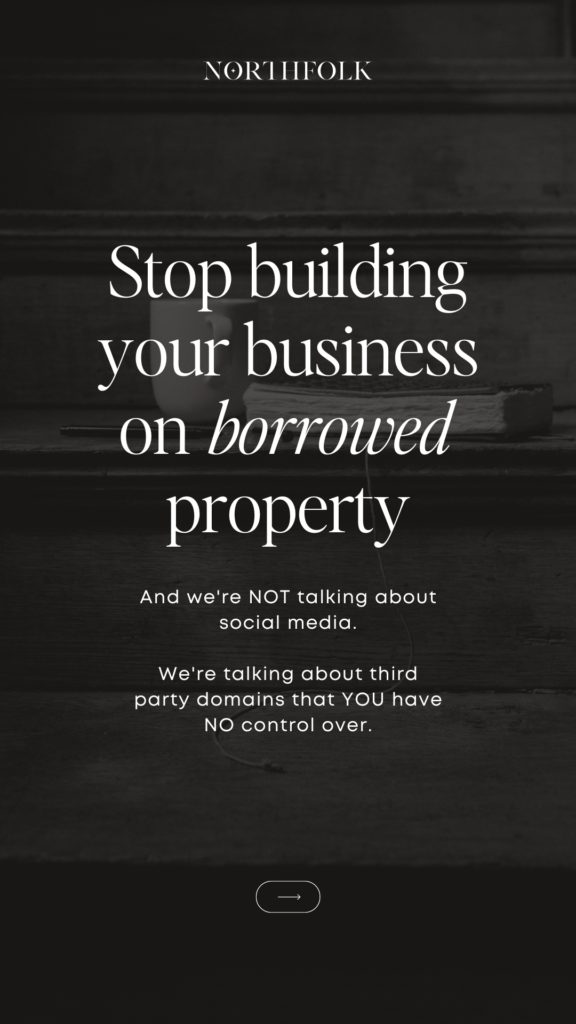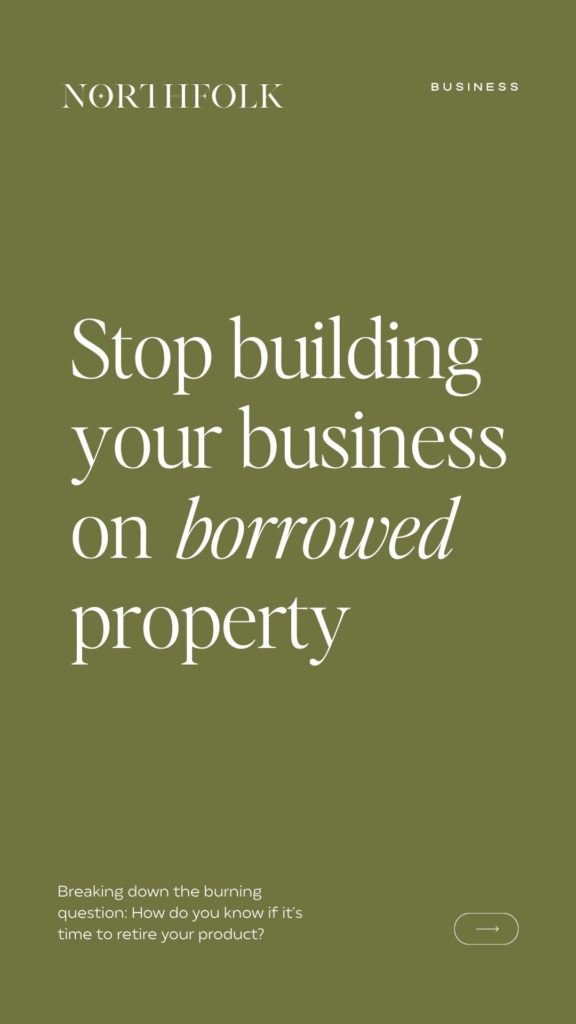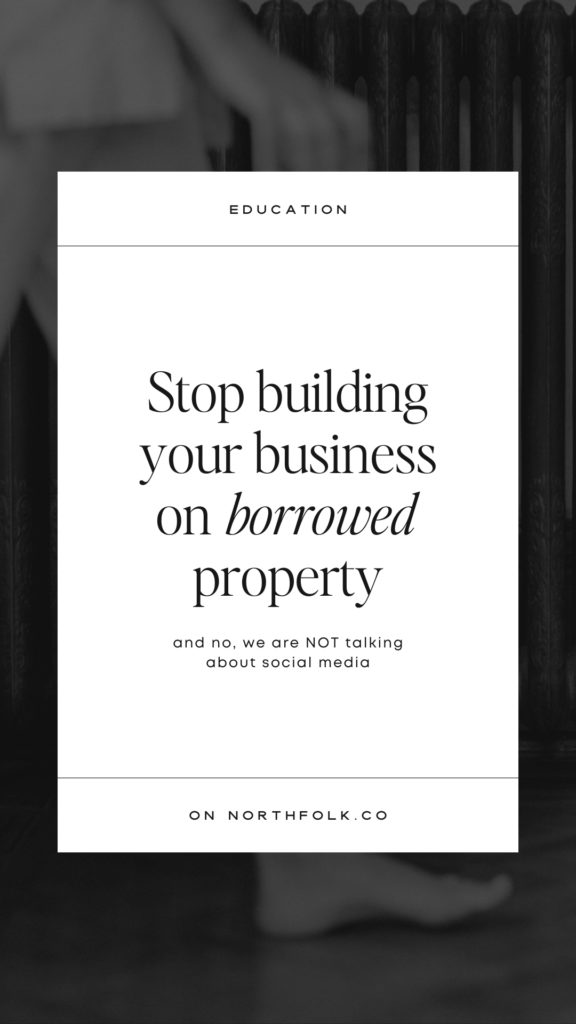And No, we’re NOT talking about social media 🫣 We’re talking about third party domains that YOU have NO control over. Our TOP reason why you should be hosting your own opt-in page.
You don’t spend all your time creating offers and driving traffic to them, only to lose that lead because you have NO ability to redirect that traffic elsewhere.
We get it – some “7-figure coach” told you that you that you don’t need a website – just get started today and build your form or checkout on a third party app.
We’ve been there! Years ago we even recommended this if you didn’t have a website YET. CRINGE.
“But when you KNOW BETTER, you DO BETTER.” (quoting Maya Angelou in my best Barney Stinson aka Jack Fantastic voice – IYKYK)
As a fellow creative, I bet you love Pinterest as much as we do! It’s our favorite easy way to market our biz!
Did you know it can take on average, 3-6 months for a pin to get traction?
And that’s if you’re following a solid strategy. It can take much longer, or possibly never happen if you’re DIY’ing it.
What happens when that ONE pin finally gains some traction, but the link to that opt-in form or checkout is no longer active?
That lead you worked so hard for ends up at a sad, lonely 404 page… one that is NOT yours, where some other company uses YOUR traffic to reengage YOUR lead.
When you push traffic to a URL that looks like this
https:/throbbing-wood-265.myflodesk.com
(yes this was a generated url, yes we wish it was ours, but alas.)
You do not OWN this domain or the traffic going to it!! 👈 Read that again.
Do this instead :
- If your platform has the option to link a custom sub domain – do it.
- If there is no option to link a custom sub domain, then create a page ON your website and EMBED your form, checkout, etc. right onto a page YOU OWN, with a domain that YOU CONTROL.
When your offer expires, you’ll be able to redirect people where you want them to go. For an opt-in, you can use a generic “offer expired” 404 page you can direct most expired offers to.
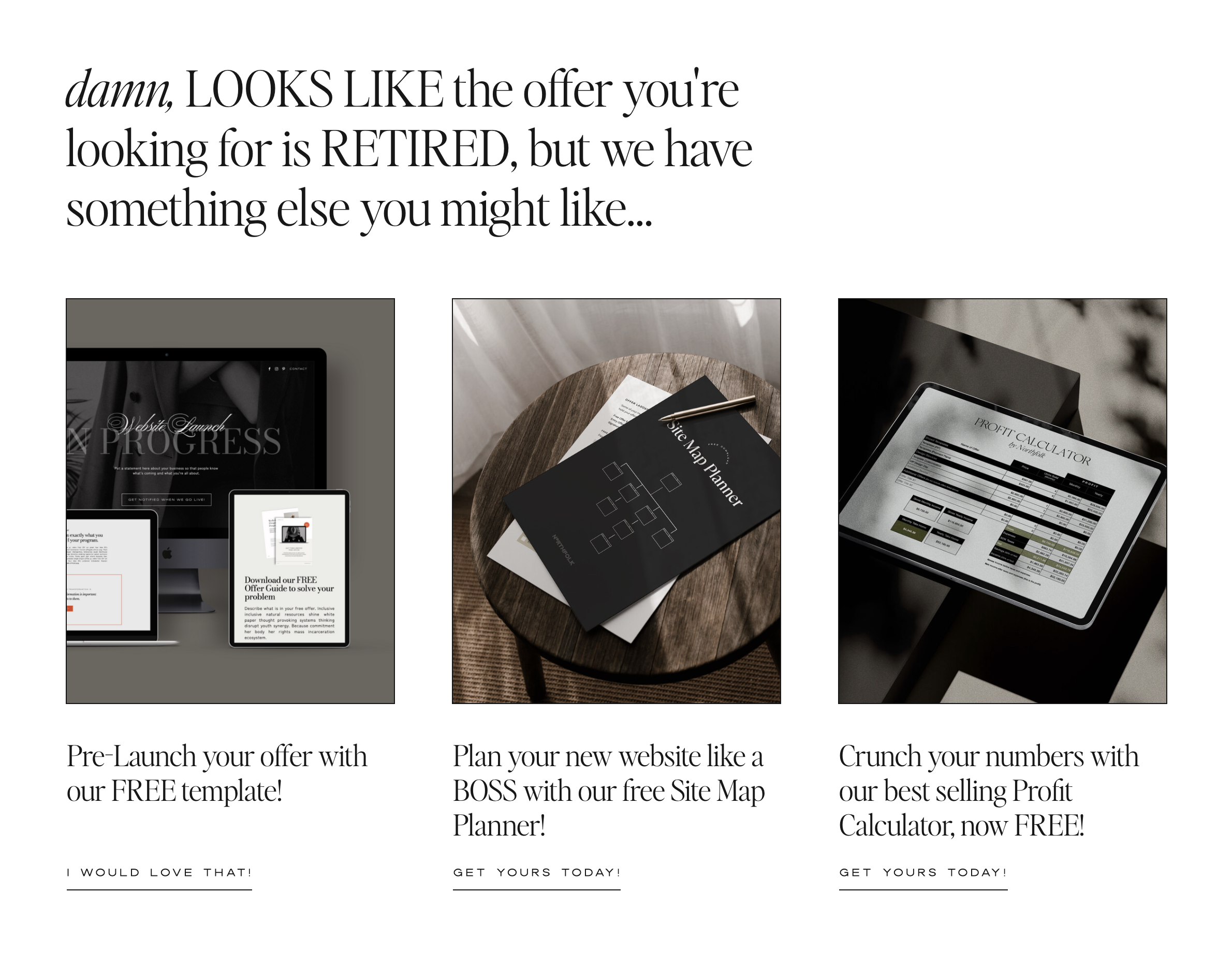
Or with higher ticket offers, that have been replaced with a newer offer:
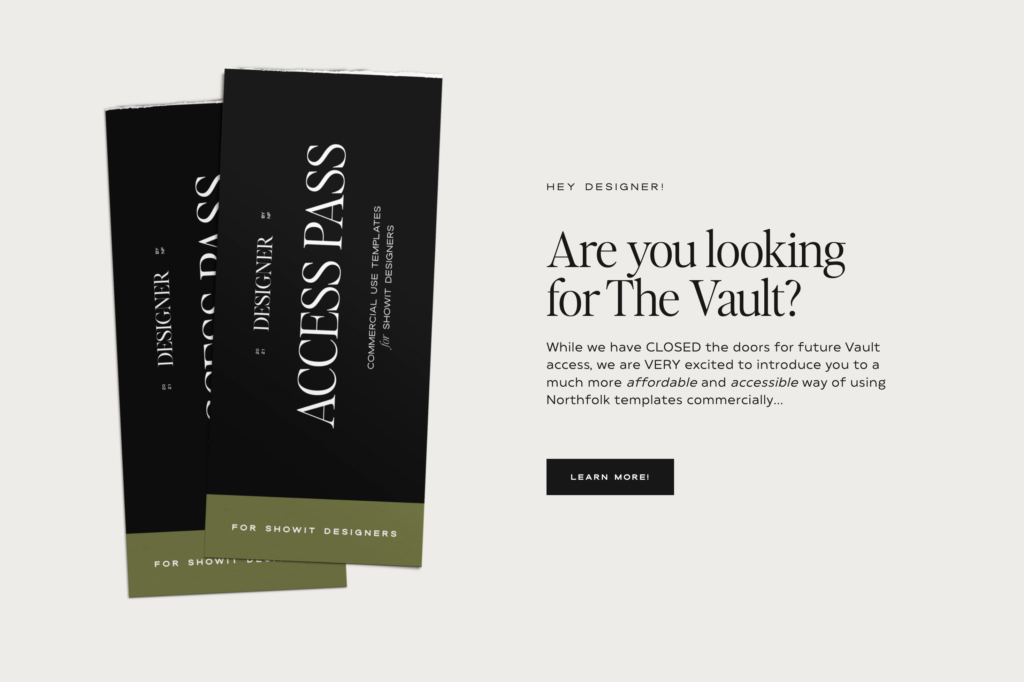
Much better right? Not only do you get a beautiful offer 404 page, you can direct them to your other high ticket offer. We love a custom “it’s no longer available – you might like this” page because it still acknowledges that they are in the right place, where a more generic 404 might leave them wondering…
*But ONLY use this option if the offer is relevant to the one it’s replacing. Otherwise it will feel SPAMMY. 🙈
Resources:
- Learn more: northfolk.co
- Instagram: @northfolkco
- Course: Revolving Revenue
Links:
- Join the convo: Stop building your business on borrowed property
Pin this post for later!