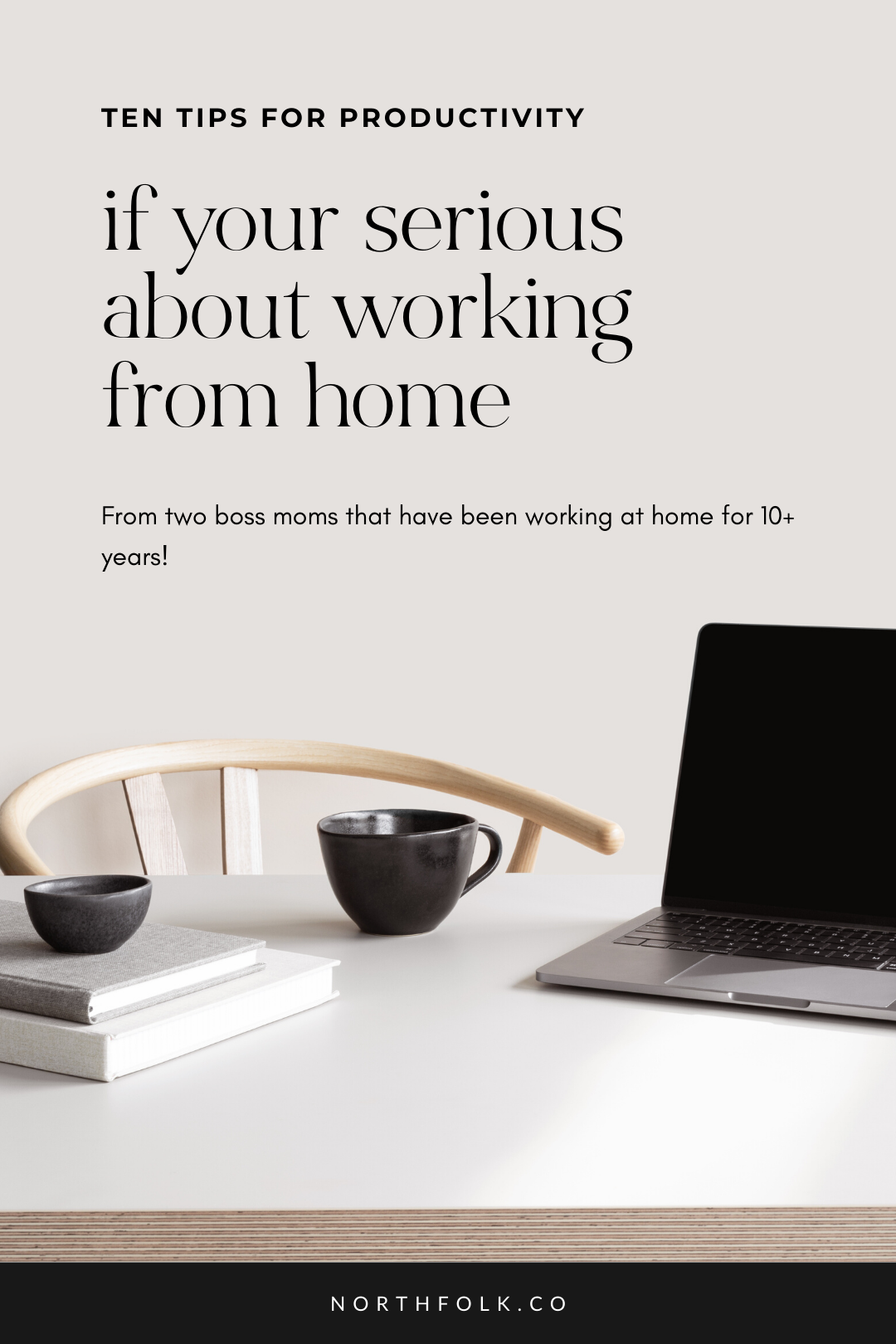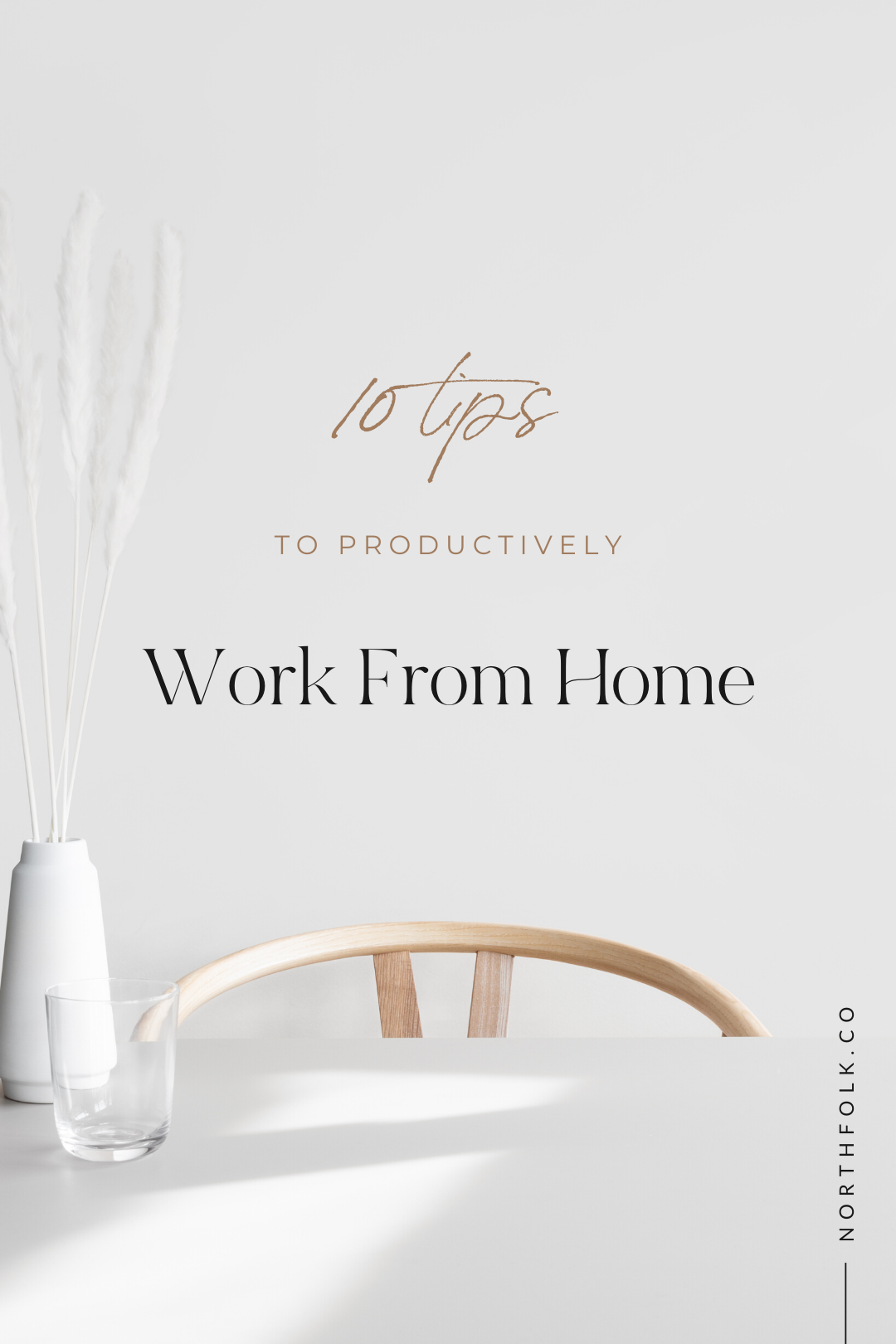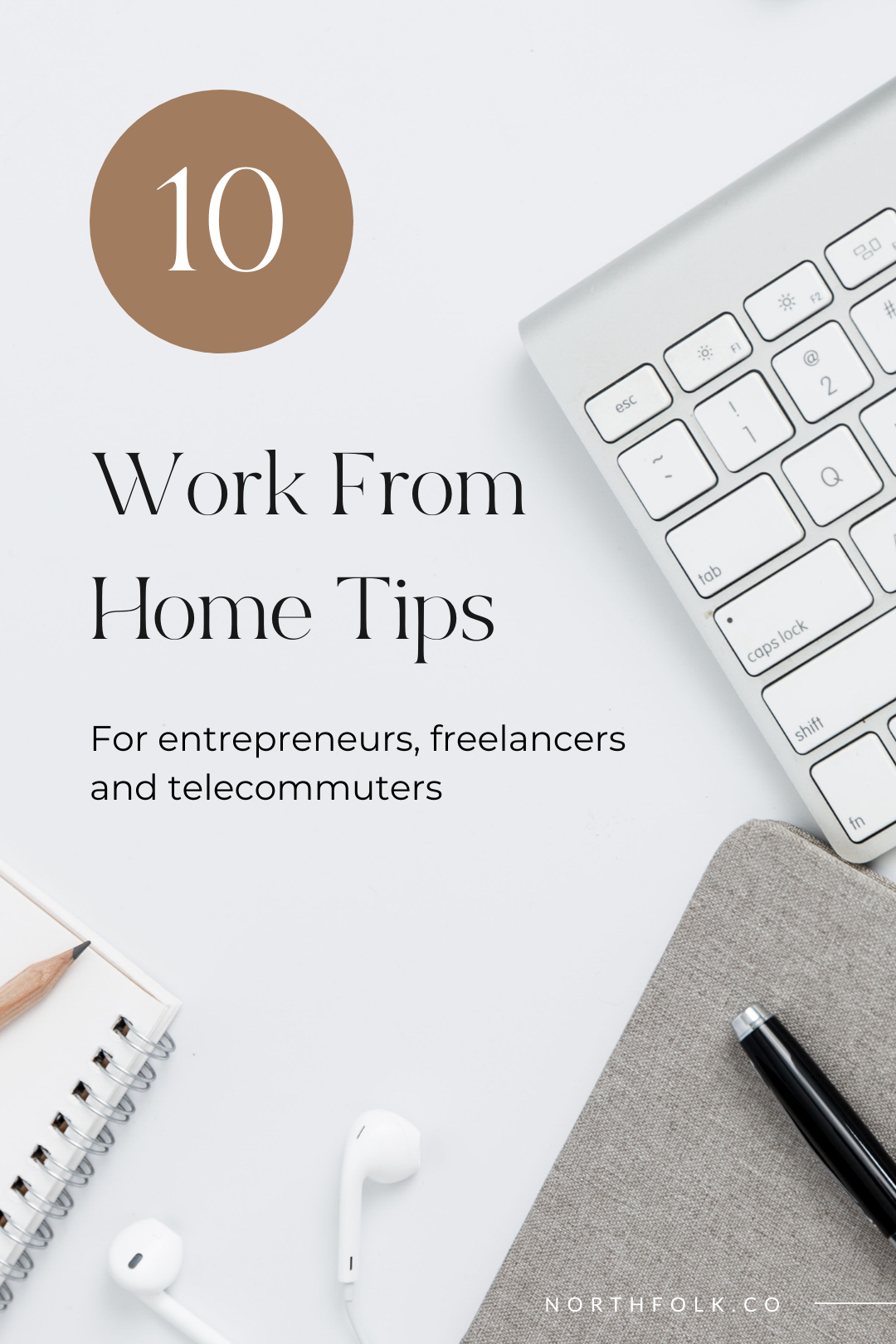It’s no secret that working from home is the new American Dream. “The number of employers offering a work from home option has grown by 40% in the past 5 years.” And while you might see large corporations as the driving force in our economy, “small businesses represent more than 99 percent of business in the U.S. and employ almost half of all private employees.”
But if you are among the few with a golden ticket, you have probably realized that working from home is not always as glamorous as you thought it would be. It’s actually REALLY hard work. It can be lonely, un-motivating and distracting. But it doesn’t have to be.
Here is a list of our top 10 tips to make working from home all you thought it would be.

Tip #1 : DEFINE your workspace.
No brainer right?! But it’s at the top of about every list for a reason.
The absolute best place would be outside of your house such as a garage or additional building on your property. When I was growing up my parents ran a construction company out of our garage. In Alaska we have heated garages and I can’t tell you how many people utilize this space for either extra bedrooms, home offices or rec rooms. You would be amazed at what a great space you could create with a fresh coat of paint and some commercial grade carpet put down on the floor.
Obviously a separate building isn’t always possible, but get creative and look around your house. A spare bedroom, a closet with doors or even a computer armoire that gives you a designated space.
Make sure that your office space is separate and you can shut the door. It needs to strictly be your office. Not your kitchen table where you have to move everything several times a day. If you utilize a spare bedroom as an office, even home stuff like bills and report cards need to be in a separate box away from your desk so you’re not inclined to work on it. When you go to work, you shut the door to the rest of the house.
Your bed is where you sleep, and your sofa where you relax. Your brain will be mentally programmed that when you sit down in your workspace, it’s time to work.
BONUS : When you’re working, your work should be the only thing in front of you. I even have a different account on my computer I login to with a different wallpaper, etc. Mentally it tells me I’m at work and this is my work space and I have nothing personal on that account.
Tip #2 : DESIGN your workspace.
Having a separate workspace isn’t always enough, you need to create an environment that boosts productivity and stimulates your creativity.
Everything comes into play here such as color, light and fresh air. Here is a few of our favorite tips:
Make sure that you are comfortable with an ergonomic setup.
Plants are known to clean air and reduce stress.
Create an inspiration board that motivates you.
Tip #3 : Use alarms to set times and reminders
This could be hands down the best tool in our box this year.
Set alarms on your phone. When you start work. When you stop work. And if you’re having problems focusing during work, schedule 10 minute breaks once an hour where you leave the room, shut the door and take 10 minutes to pick up, grab a snack, etc. When your alarm goes off, you go back to work. Its annoying setting all the alarms, but it has been a game changer for us.
This year we even have one of our kids homeschooling, so I set alarms for when I need to take him to a class, or pick him up. Nothing worse than zoning out on your work and realizing you were supposed to pick your kid up from school 5 minutes ago! Oops!
*Bonus tip : If you need extra reminders before your alarm goes off – you can schedule things in your calendar which allows you two notices before the alarm goes off. This is actually what I use for all my kiddos activities. That way I get a notice 1 hour before and 30 minutes before. I remove any chance of forgetting a pickup.
“The number of employers offering a work from home option has grown by 40% in the past 5 years.”
Tip #4: Get dressed.
What we wear impacts how we feel and, in turn, how we behave.
Getting a shower and dressed in work clothes will boost your confidence and your productivity. If lunch time comes around and you find yourself in sweats or even your pajamas (gasp!) you are not being your best productive self. This comes full circle with the psychology of your workspace and mentally programming that it’s time to work.
Prepare for your day the way you would any other job. Wake up, shower, and get dressed.
Tip #5 : Create a schedule to avoid distractions.
Make sure you have a set START and END time. And stick to it.
I make sure I am off at a certain time every day so that I can do a whirlwind clean through the house before my family gets home. Scheduling the time for my chores makes a huge difference in me not touching them during work hours (other than to move the laundry on one of my 10 min breaks).
I also make sure that when I get up in the morning, I make my bed, throw all laundry in the basket, and at a minimum clean up the kitchen so it’s not calling me throughout the day. Even if it means I have to get up a bit earlier. The cleaner my house is, the less chance I have at being distracted throughout the day.
I know that my alarm goes off at 8:00 to start work and that I need to be off by 2:00 to have enough time to get things ready for everyone to get home.
However you slice the pie, we all have 24 hours to work with. Make sure that you delegate time for work, family and chores.
Bonus Tip : We have recently started cutting back on client work so that we can turn our focus back to our own business. In that process we have been surprised at the difficulty of being productive when it’s our own business we have to work on.
We have decided to break down tasks by day and time. Mondays are for Northfolk business and financial work. Tuesday, Wednesday and Thursday Rachel is typically working on templates while Sam works on course and content creation. On Fridays we do all of our blogging and social media prep (content and images).
Tip #6 : Take breaks.
Get a change of scenery. You need to physically get up and leave your workspace to give your mind and body a break.
This is also a great time to let the dog out, move the laundry over or finish up a quick chore that you missed during the morning chaos. Just make sure you have an alarm set to remind you it’s time to get back to work.
Tip #7 : Plan your meals.
If you are new to working from home, you will quickly realize that having immediate access to your kitchen is not only a huge distraction, but bad on your wallet and your scale. And sometimes it’s the total opposite and you will find yourself not eating at all.
Spend an hour on Sundays getting your meals and snacks planned out for the week. Work your meals into your schedule to keep you focused and productive.
Tip #8 : Create your to-do list the day before.
Most people working from home tend to have a variety of tasks on their plate. Financials, social media, content creation, marketing, and we haven’t even touched on juggling multiple client projects.
Don’t waste time every morning figuring out what needs to be done for the day. You will spend hours hustling without any accomplishment.
Take a few minutes at the end of your work day and map out your to-do list for the following morning. That way you can sit down and get right to work.
Tip #9 : Delegate.
We like to call this our “not-to-do list.” We highly recommend reflecting on where your time is best spent. What does delegating look like for us? We do this in both our home and our business.
On the home front :
Hiring someone to clean the house once a week (or every other week).
Having a sitter or “mommy’s helper” to watch your kiddo if you’re a Mom working from home.
On the work front :
We are terrible at social media and marketing. This year we hired Cali at The Halcyon Hive to manage our Pinterest marketing. We are just getting started with her (she had a long wait list), but we have already seen such a huge return on investment (ROI) that her monthly service is a no brainer for us.
We also tend to spend the extra money in buying templates and stock photography from other fellow creatives because it saves us TIME. Could we design our own Instagram and blog graphics? Of course! But this is where knowing what to delegate comes in. Is my time best spent designing something that has already been done? Or spend a little extra money on some beautiful templates and move on to my next project.
Only you can decide what to delegate and where your time is best spent. The one thing I can tell you, is that none of us can do it ALL.
“Do what you do best and outsource the rest.”
Tip #10 : Create systems.
The more systems you have in place for your life, work and home, the more productive you will be.
We have laundry baskets in every room and bathroom to help the kiddos clean up after themselves. We have very precise routines when we wake up and what needs to be done before the alarms start going off for the work day. My kiddo that homeschool knows what needs to be accomplished each day to stay on target with his homework.
We have certain days of the week that we strip beds, grocery shop and do routine house maintenance.
Don’t get me wrong – it’s still chaos, but much less than it would be without our systems in place. Having our home life organized is a game changer when it comes to keeping my “work-at-home” life on task.
BONUS : Pets getting in your way???
Would you believe that when I took a poll from my fellow hustlers working from home, managing the dog during work hours is the biggest obstacle?! How you manage your dog will absolutely depend on the dog. There is no one correct answer. The key here will be CONSISTENCY.

Where will your dog be? The first thing to figure out is whether or not your dog needs to be kenneled. Most people will tell you that you need to create a workspace that is dog free, but I believe that depends on the dog. I have a puppy that is kennel trained, but if I am home working, she wants to be with me. It’s much easier for me to have a bed for her next to my desk and let her sleep here at my feet. The main key here though is containment. She needs to be confined to my space so she’s not getting in trouble when she’s awake.
If you have a dog that will keep bugging you, interrupt your phone calls or whine for your attention, then most likely they need to be kenneled during work hours. If you have never kennel trained a dog before, then I will warn you – they WILL cry. And they will get used to it. I highly recommend you kennel train them in another part of the house (unless you put in the work with them to kennel in your office) and research kennel training as that is an entirely different topic.
Having a loose dog in your house could mean scratching at your door, marking or chewing things up.
Keep your dog occupied. When I first started letting my puppy lay on a bed close to my desk, she was great! She slept all day. Now she’s 9 months old and she’s into everything. I highly recommend having a basket of toys and some bones. If you have ever had to work from home with a toddler you will get this. Even if you keep them in a confined space like your office, they will move around and pull things down. But if you give them things to keep them occupied and distracted, you can keep at your work.
Wear them out. A tired pup is a happy and calm pup. Whether you keep your dog by your side or in a kennel, its very important they get enough excercise. Schedule this into your daily routine. An added bonus is that you probably need the exercise and fresh air too!
They biggest takeaway here is consistency and having a schedule. My dog knows that every day at 8:00am she gets her breakfast and immediately goes to her kennel. She knows that as soon as I walk in the door, she gets to go outside. Dogs can be trained to your work schedule if you stay consistent. And the great part about having your dog with you while you work is that you have a consistent accountability partner. Someone to keep you on schedule, remind you to eat and get outside for some fresh air!