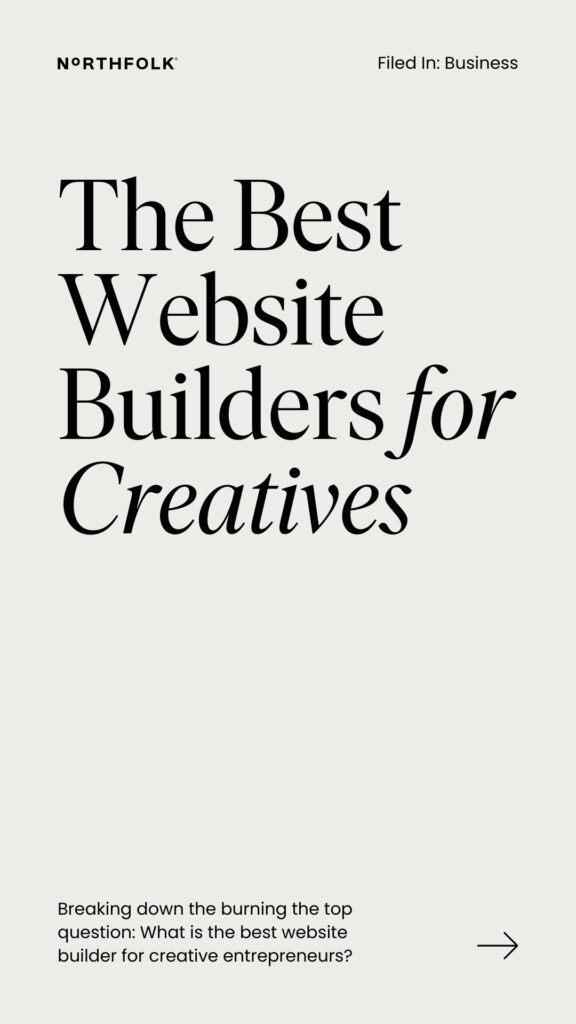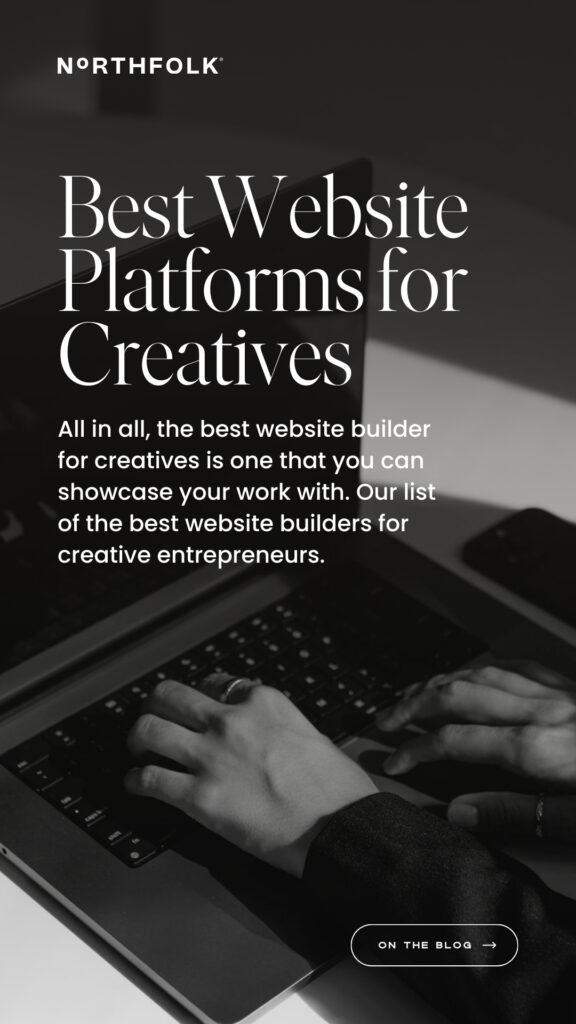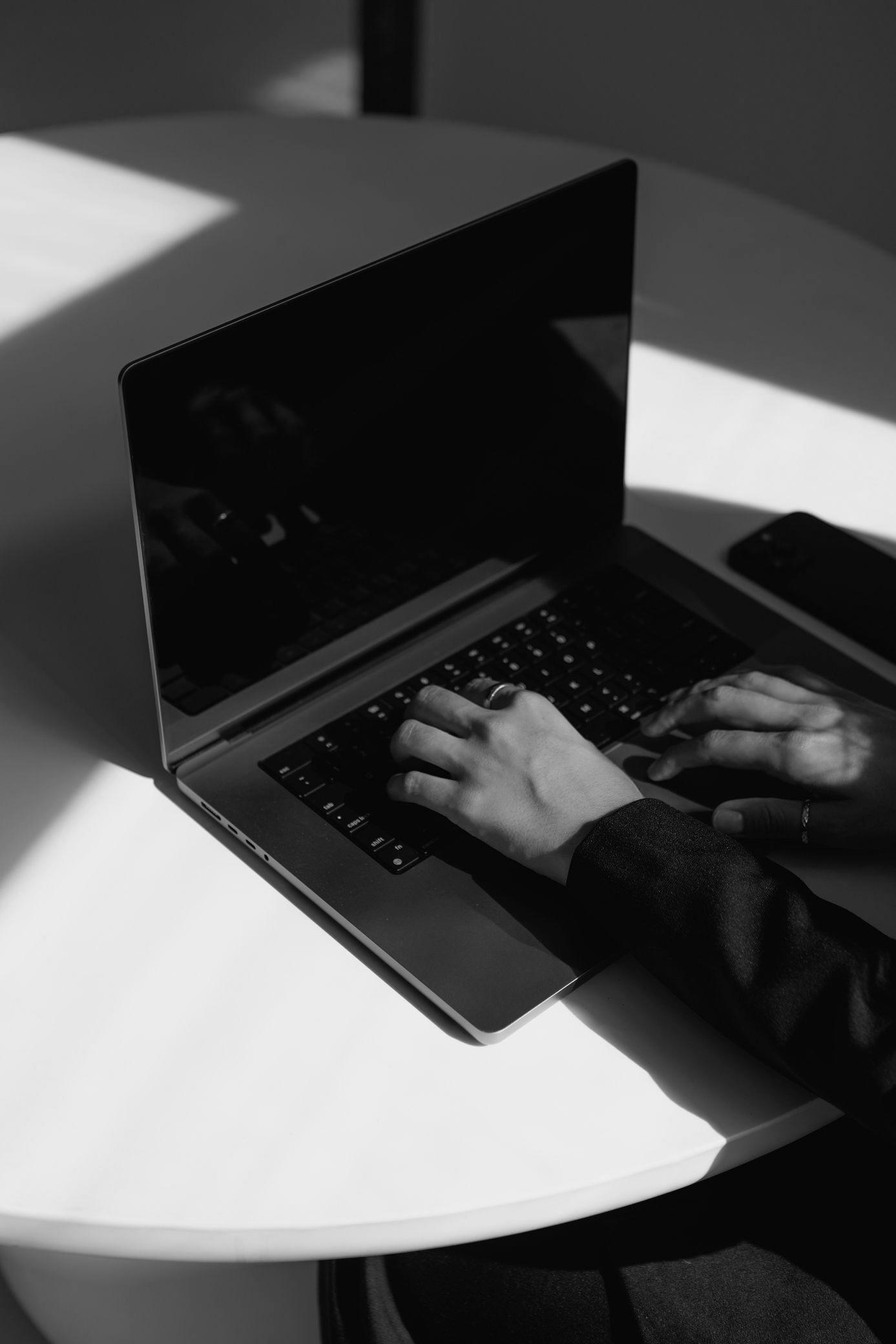All in all, the best website builder for creatives is one that you can showcase your work with. You know, a website with a portfolio section you can EASILY update with the option to fully optimize the content for search engines (SEO baby), and a smooth-sailing conversion process so potential clients are booking your services, and no one else’s.
We call this: creative control. Because when you have full control over your website, you have full control over conversions and just how sustainable your business is.
So without further ado, let’s go through the best website builders for creative entrepreneurs. Use the latest information for your new 2025 website.
Drag and drop website builders
We’re starting with the easiest, code-free options because most of the creatives we know (and we’ve worked with a lot of ‘em) do not come equipped with a computer science background, or the funds to hire a developer every time they need to update their website (like after you’re done editing the photos from your latest wedding or branding client).
Showit
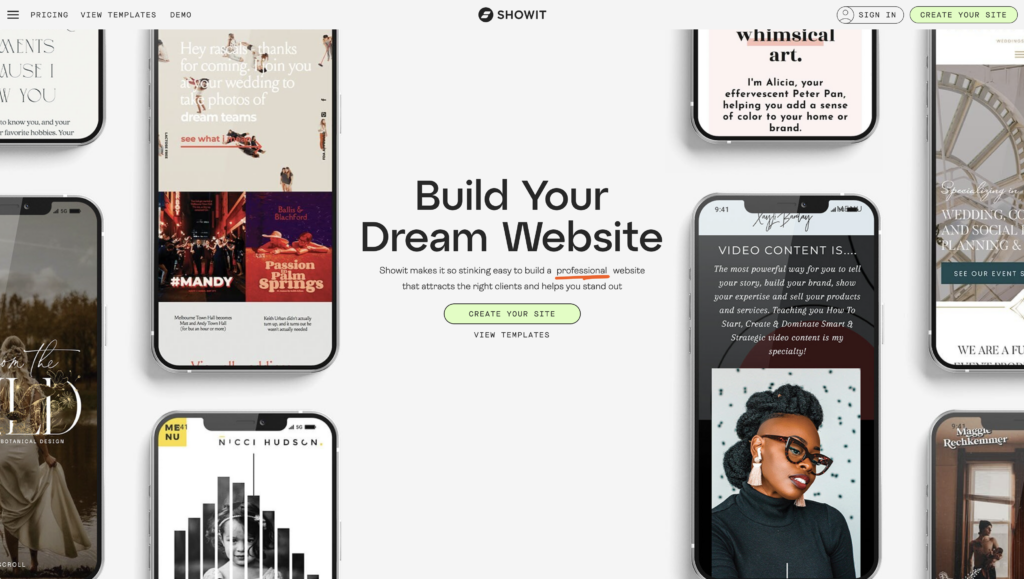
As website designers (did we mention that this is our thing yet?), this code-free platform is our tip-top recommendation for creatives to build their websites with. In full transparency, we didn’t always use this platform, but it’s been a game-changer for each and every one of our clients.
You can be an expert in your field. And you can feel all kinds of legit on the inside. But until your website can show off your L-E-G-I-T status in just a few seconds flat? You’re not going to be attracting those dream clients like you could. Northfolk + City Faire gave me the foundation I needed to show off the full personality of my brand on my site: so that my ideal clients know exactly who I am and what I do within moments of landing on my page.
Regan Breeden — North Branch Studio
Why creatives love it
Portfolio updates are effortless, but even more than that, the creative freedom is limitless. If your visual skills are top-notch, the visuals on your website should be too. Full stop.
So if you’re a high-end, editorial photographer who wants a clean, minimal website. Showit is the golden ticket. Or if you’re an eclectic, color-loving graphic designer with a love for movement and fun graphics, the world is yours here.
Anything you can imagine, you can build on this platform. It’s very similar to Adobe’s software like Photoshop and Illustrator with easy alignment tools (or Canva – we aren’t tool snobs here!). So your photos are lined up, and an incredible back-end organization so you can always find what you need.
Cost
As little as $19 a month. See the rest of the Showit pricing here.
Pros
- No coding: design as you imagine, or grab a template and publish in a few days!
- Integrates with WordPress for SEO-filled blog posts
- Fantastic support team and active Facebook group with innovative ideas
- Fully custom mobile and desktop views
- Easy to update your portfolio
- SEO-friendly, with placeholders for page titles, meta descriptions, image titles, etc.
- Variety of templates to shop from, to fit your brand
Cons
- Learning curve at first (but all platforms feel like that when you’re new to it)
- The mobile interface and system can be overwhelming at first
- Their hosting isn’t recommended by some SEO professionals (we’ve seen stats that say otherwise)
- Not great for e-commerce if you have 100+ products, but works well with boutique shops!
Squarespace
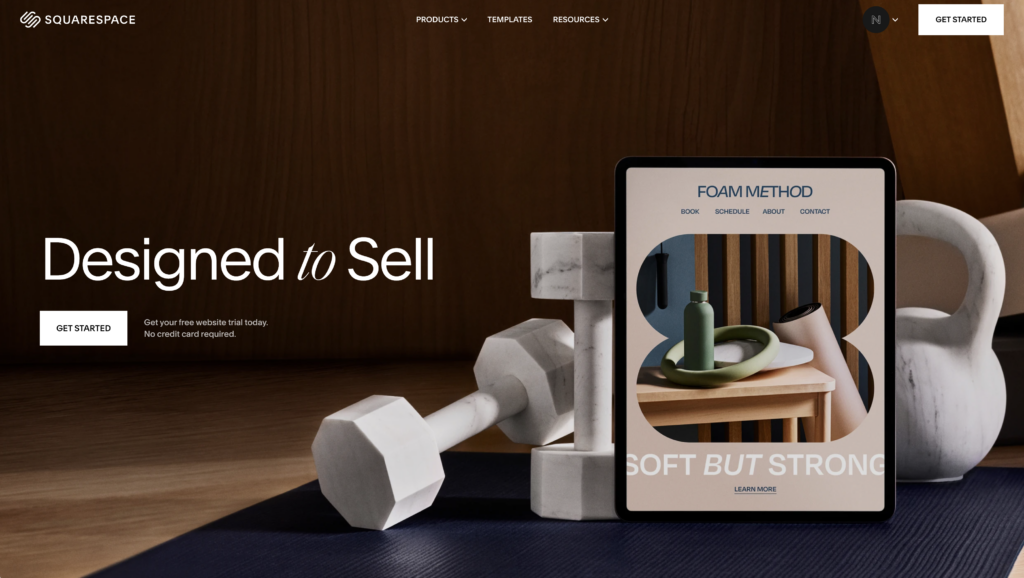
Squarespace continues to impress us. Templates that wow, a back-end set-up that makes any beginner feel like a pro. Your portfolio will surely make a statement on this website.
Why creatives love it
While Showit has full flexibility on the design, Squarespace’s lack of flexibility means it’s harder to “break” your website, or create something that isn’t fully up to snuff. It’s also easier to find the SEO settings, and to view analytics!
Cost
$16 a month if you don’t need e-commerce, $23 a month if you want to have in-site transactions (not common for creatives unless you’re selling digital products)
Pros
- Beautiful templates and custom options are available too
- No coding, just drag and drop
- Custom domains available through Squarespace
- E-commerce friendly
- Award-winning platform
- Built-in analytics
Cons
- Their latest upgrade required users to build a brand new website (that’s rough!)
- Not ideal for blogging
- Limited visual creativity
Honorable Mention: WordPress
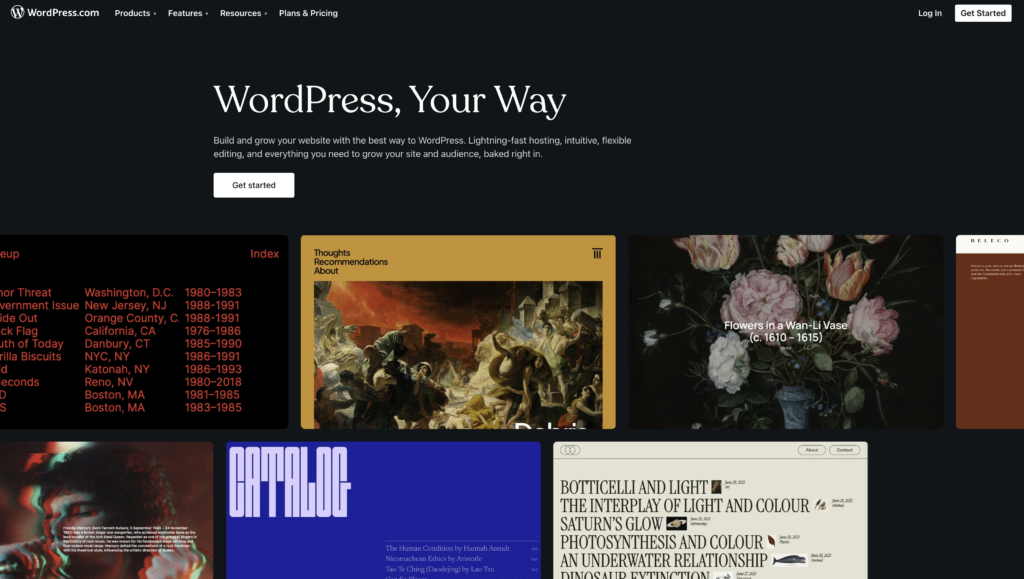
We would be remiss to leave WordPress off of our list of website builders for creatives. It’s a legendary platform with incredible SEO results and a lot of custom opportunities. However, you often need a plug-in for a more drag-and-drop option (which can be awkward to use) OR a developer who can custom-code and build the site for you – oof!
Why creatives love it
Advanced SEO is the main reason creatives stick with this option. WordPress continues to see the best results. But it’s important to mention that you can’t quite get an exact and magazine-worthy aesthetic on this platform.
Cost
Free (but with ads) or $4 per month for a personal site, and $8 a month for a version with support included. The “business” option that comes with more benefits is $25 per month.
Pros
- Powerful SEO performance
- Tons of plugins for everything from setting appointments to embedding social media widgets
- Easy to blog and get more SEO results
- Can purchase a domain through them
Cons
- No support team unless you pay their premium rate
- Complicated back-end that can be difficult to navigate
- Not as much creative freedom
How to know which website builder is best for you
Budget
We wouldn’t recommend getting too focused on this, because if the difference between $4 a month and $20 a month is whether or not that $3k client will hire you? Well, then, it’s probably worth paying a little bit more.
However, if you’re just barely getting started with your business and don’t have a lot of funds, do what’s best for you. We get the by-the-bootstraps business running, so do what you need.
Control
If the platform you’re interested in has a free trial (all of the above do!), then test it out. Sign up for the free trial when you actually have time to sit down and test out building an actual page. See how easy (or overwhelming it is) to put together a home page.
If you don’t want to waste a lot of time or learn an entirely new set of skills (which also takes time), then this part of the selection could be the most impactful.
You need to plan on either A: knowing how to manage the website yourself or B: hiring someone who does. Some platforms make it easy to outsource or delegate website updates to team members with little training (like Showit or Squarespace) whereas other options like WordPress require outsourcing to a trained professional.
Creativity
Last, but certainly not least, is the creative aspect. Just how stunning does your website need to be? Are you booking luxurious weddings that expect their vendors to reflect the same stand-out style? Or are you tired of blending in with the crowd, and looking for something that wows clients for you?
To know which website platform is best, just look at examples and available templates to see if you find one that fits your creative vision. That’s a pretty good sign that you’ve found the best website builder for creatives.
What not to look for in your website builder
Sometimes we expect the world from a platform, but this can mean you get a website that is only mediocre at a lot of things.
- CRM: Think sending invoices, booking appointments and creating automatic follow-up emails — most of the time, your website will not offer these customer management tools because most of the time, a separate platform is going to be better and more effective with these to-dos
- Photo editing and gallery management: Until they use AI to integrate quick photo edits, chances are you’ll need to stick with Lightroom and your preferred gallery system to cull, edit and deliver photos
- Automatic SEO: All of these platforms have the capability to boost your SEO rankings, but they won’t actually help you rank unless you put in some legwork here. From keyword research to those page titles and meta descriptions — you have to fill in the blank with the right keywords.
Website builder FAQs
Do creative entrepreneurs need a website?
Unless your word-of-mouth referrals and in-person networking (like booths at conferences, or mingling with locals) are bringing in all the clients you need, having a website is essential.
Creatives, whether they are artists, designers, writers, or any other type, need a website to showcase their work, communicate their unique approach, set clear expectations (like pricing, FAQs, or an overview of your experience), and convert clients more effectively. A website is also crucial for being discovered through simple Google searches – imagine how many people look up terms like ‘graphic designer near me’ or ‘custom illustrator in Colorado.’ An optimized website can elevate your visibility when those critical search terms are used.
Even if you gain popularity on social media, managing inquiries through direct messages can be overwhelming. A website offers a streamlined way to filter and target the right clients while making it easier for them to reach out to you via email or through your customer relationship management system.
Essentially, every marketing effort you undertake directs potential clients to your website. Without one, where can they go to gain confidence in your business? (Customers prefer to feel a sense of trust before reaching out or connecting personally. Your website will help establish this trust!)
Is Squarespace the best website builder for creatives?
Squarespace is a solid option for creatives due to its smooth interface and attractive templates. However, the term ‘best’ is subjective, and we suggest that Showit might be an even better choice. It matches Squarespace in visual appeal, and it also boasts robust SEO capabilities through integration with WordPress. Essentially, it’s a dual package, offering you the best of both platforms. So, you don’t really have to decide between Showit and WordPress. Simply choose Showit’s blog pricing plan, and you’ll enjoy the benefits of both!
Is there a website builder better than Squarespace?
Showit and WordPress could be a better fit, especially for all solopreneurs who care about SEO. And if you care about your creative individuality, Showit is the best option.
How do I get my creative website noticed?
Visual appeal x layout. The initial impact hinges on your portfolio — does it display the type of work your potential client seeks, and is the website layout both user-friendly and aesthetically pleasing?
Once you’ve captured the attention of visitors, it’s crucial to have compelling messaging and a seamless journey to the contact page. This strategy helps clients connect with your unique style and feel encouraged to reach out.
If you’re finding it challenging to attract visitors to your website, consider employing SEO strategies (like paid advertising or optimized blog content), Pinterest marketing, or leveraging social media to increase visibility.
Creative Entrepreneur Website Examples

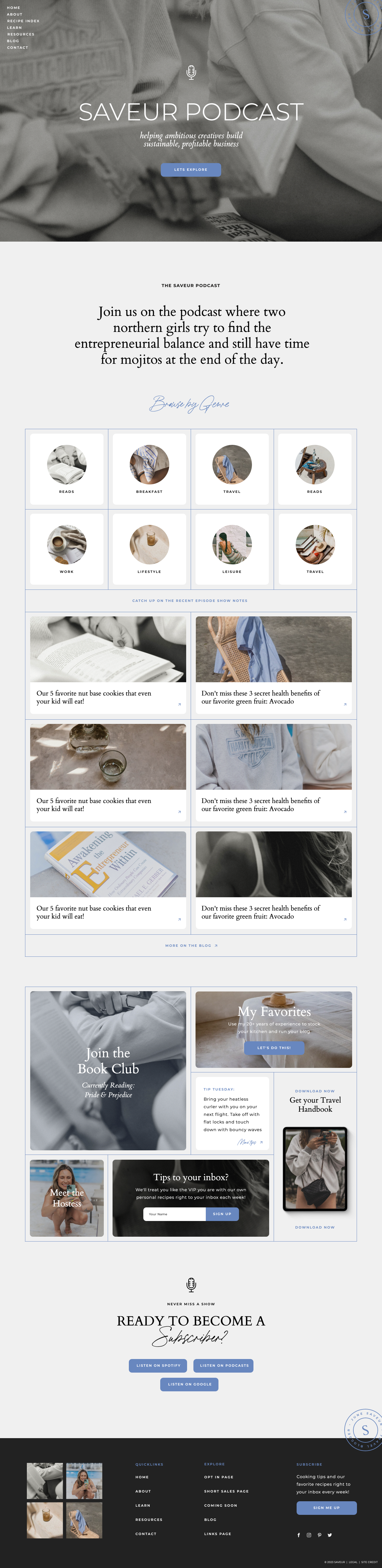
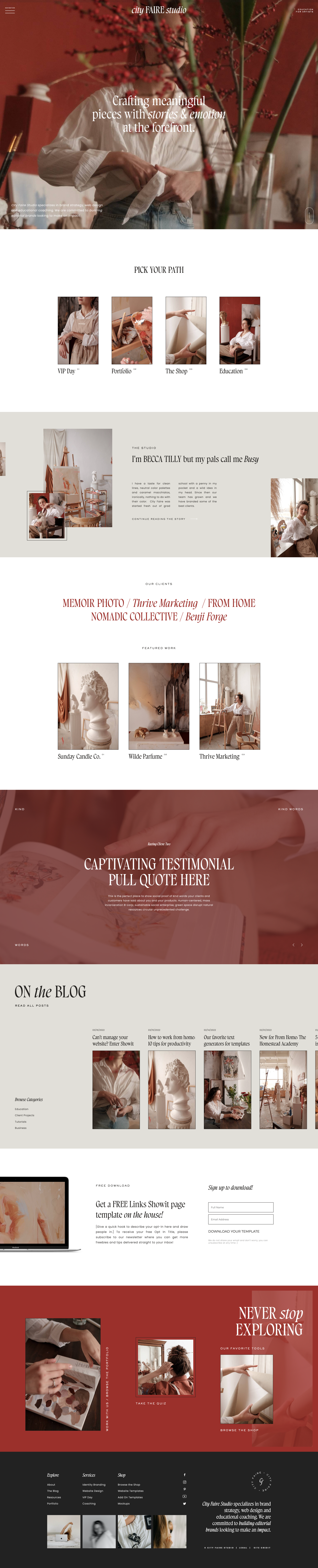
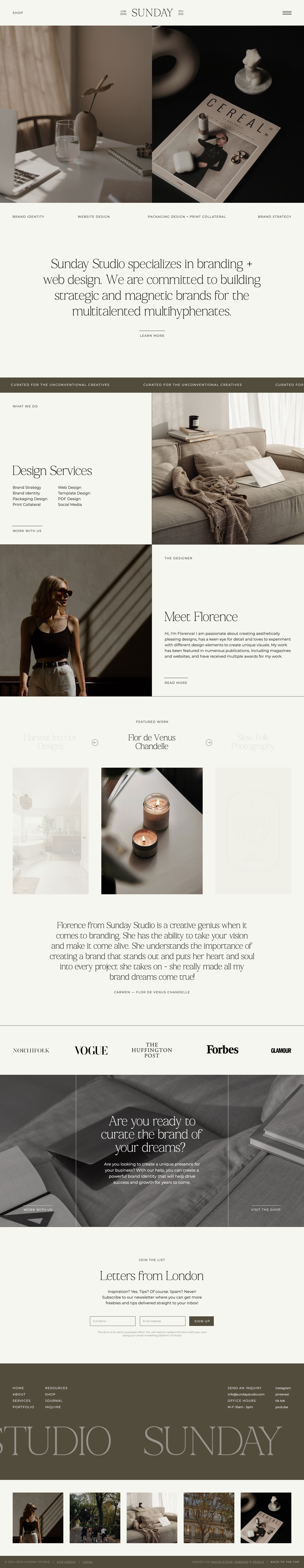
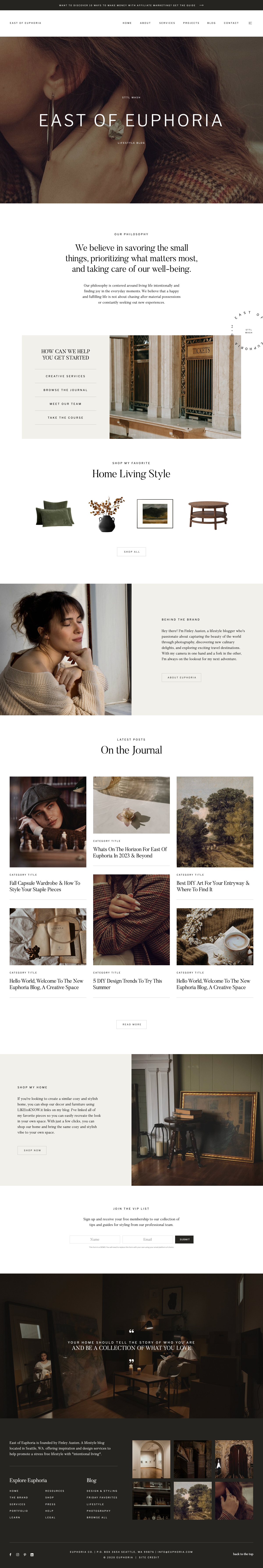
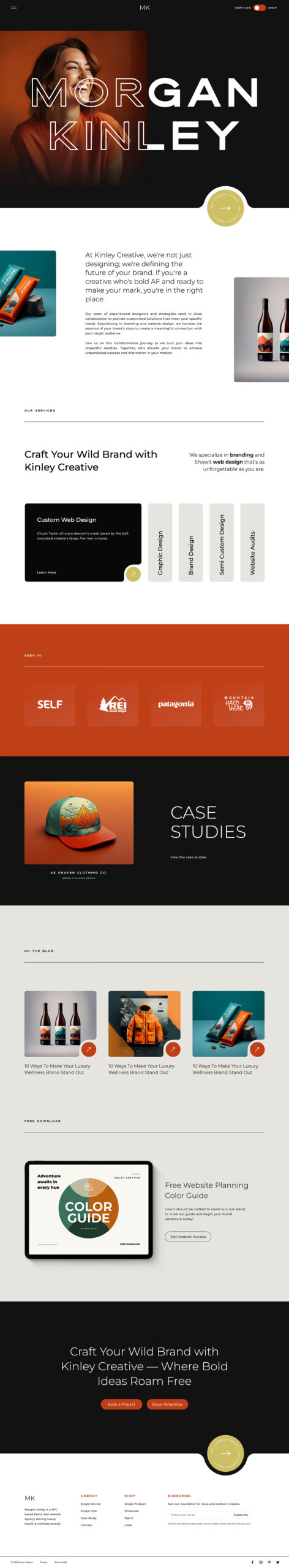
Need help creating a photography website or just website in general?! See the tips and checklist here.
Resources:
- Learn more: northfolk.co
- Instagram: @northfolkco
- Shop: Templates for Creatives
Pin this post for later!